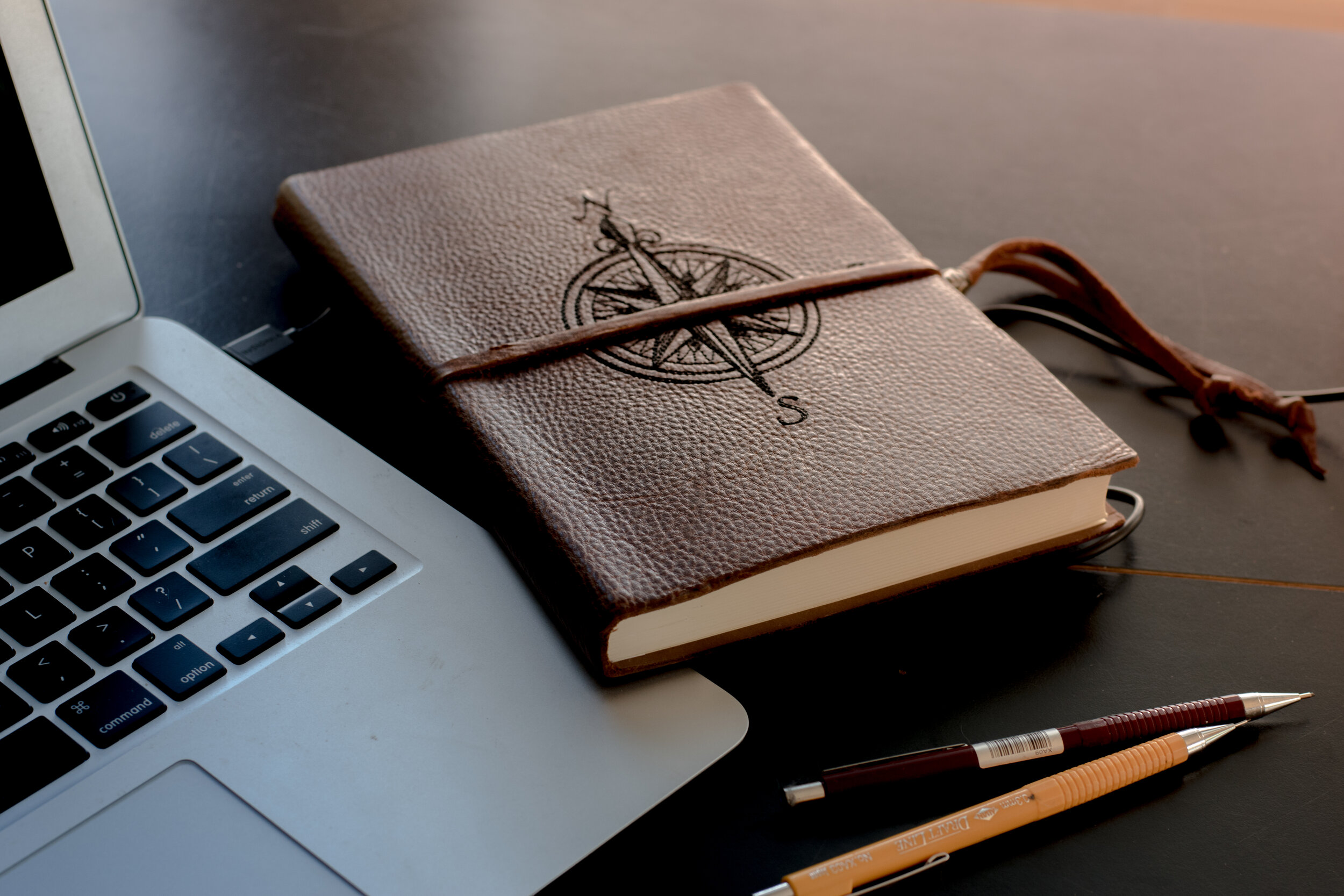
Registration Process
Using MyCampus – Students registering for regular semester classes and intensive classes during the open registration period should do so using their My Campus account.
Using Registration Forms – Students registering in the following circumstances should email the completed appropriate registration form or information as directed below.
Audit Student Application – Registration as a Special Student or to Audit a Class – If you are a current graduate special student or a current graduate student who would like to audit a class, email registrar@leland.edu your registration request, including the course ID, course name, and class time. If you are a current School of Ministry student who would like to audit a class, email squinn@leland.edu the course ID, course name, and class time.
WTC Registration Form – To cross-register for a Washington Theological Consortium class email this form to registrar@leland.edu. See WTC Course Listings for available options.
Add/Drop/Withdrawal – To add a class after the open registration period has ended or to drop or withdraw from a class in progress, please email registrar@leland.edu. Please note the deadlines for adding, dropping, or withdrawing from a course in the Academic calendar in this year’s Catalog.
Registering for a Washington Theological Consortium Class: All Master’s Degree and Graduate Certificate students are eligible to take a course per semester through the Washington Theological Consortium. Master’s Degree students are required to take at least one consortium class for their program. Taking classes through the WTC broadens the course offerings available to students, and offers a window into the differing Christian traditions represented in the consortium. To register for a WTC class students should:
Review the WTC Course Listings
Download and complete the WTC Registration Form (.pdf)
E-mail the saved document to registrar@leland.edu. The Registrar will contact the host school with your request. Once your request is confirmed with the host school, Leland will provide a confirmation and invoice the student for the registration.
Requesting an Incomplete
If extreme circumstances prevent you from completing a course on the required date, please consult with your professor regarding your situation. If your professor agrees to assign an Incomplete grade temporarily, use this form to request an Incomplete and to obtain your professor’s written approval. Your professor will then submit the completed form to the Registrar’s office. Please see the guidelines for requesting an incomplete in the Incompletes section of this year’s Catalog.
Requesting the Addition of a Program
If you are a current graduate student and you would like to enroll in an additional program, e.g., a master’s student also enrolling in a graduate certificate program, please complete this form and email it to registrar@leland.edu.
Requesting Grades & Transcripts
Unofficial Transcripts and Semester Grades can be accessed by students through their MyCampus account. See the current Academic Calendar for the dates the latest semester grades will be available to view (typically four weeks after the last class). Alumni who do not have access to MyCampus may request an unofficial transcript in .pdf format by e-mailing their request to registrar@leland.edu.
Official Transcripts may be obtained by submitting the following:
A written request with the student’s signature authorizing the release of his/her records. This letter should include the student’s complete contact information (address, phone number and e-mail address), as well as complete information on where to send the official transcript.
$10 official transcript fee (per transcript requested)
The request may be mailed or scanned and e-mailed to the Registrar using the contact information provided below. It must include the student’s signature, so a request in the text of an e-mail is not sufficient. The fee may be paid by check or by using one of our online payment methods. Students with a MyCampus account may pay the fee using the Bill Payment option in MyCampus, and both students and alumni may use our website’s Online Payment Portal. Please note “Transcript Fee” in the comments field when paying online. When submitting the request via email and paying online, please forward by email a copy of the receipt for payment of the fee.
Once BOTH the signed letter and fee are received, the official transcript will be sent as requested. Official requests and fee may be sent to:
Office of the Registrar John Leland Center for Theological Studies 1306 N. Highland St. Arlington, VA 22201 registrar@leland.edu
A student who has a past-due balance on his or her account will not be able to receive grade reports or transcripts nor complete registration for the following term until the balance is paid.
